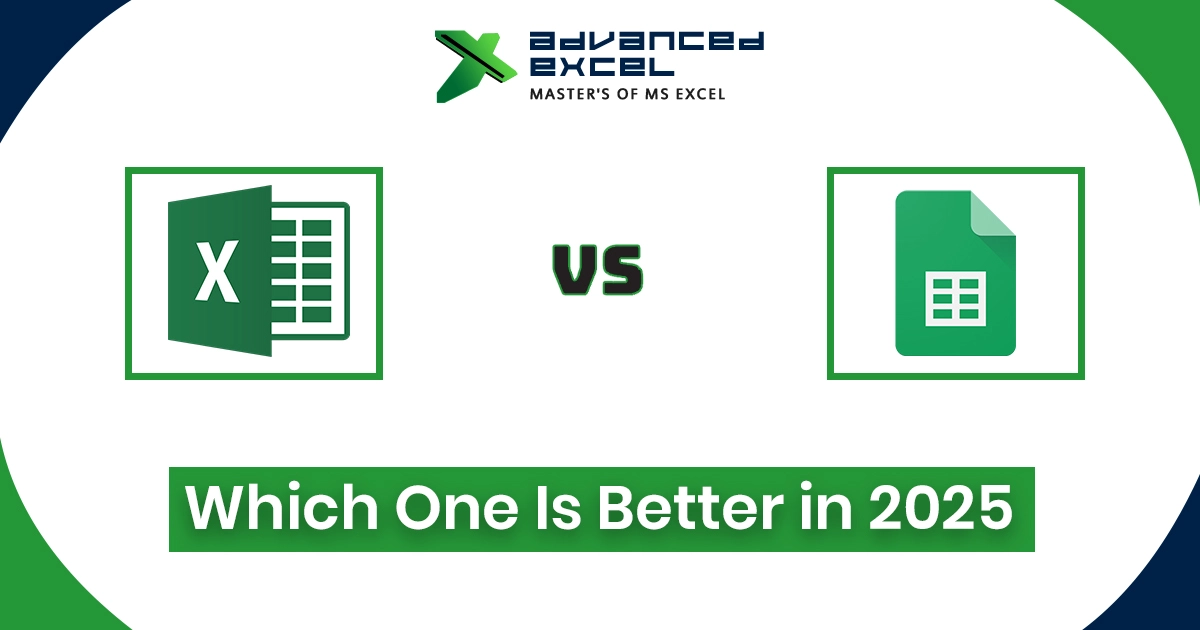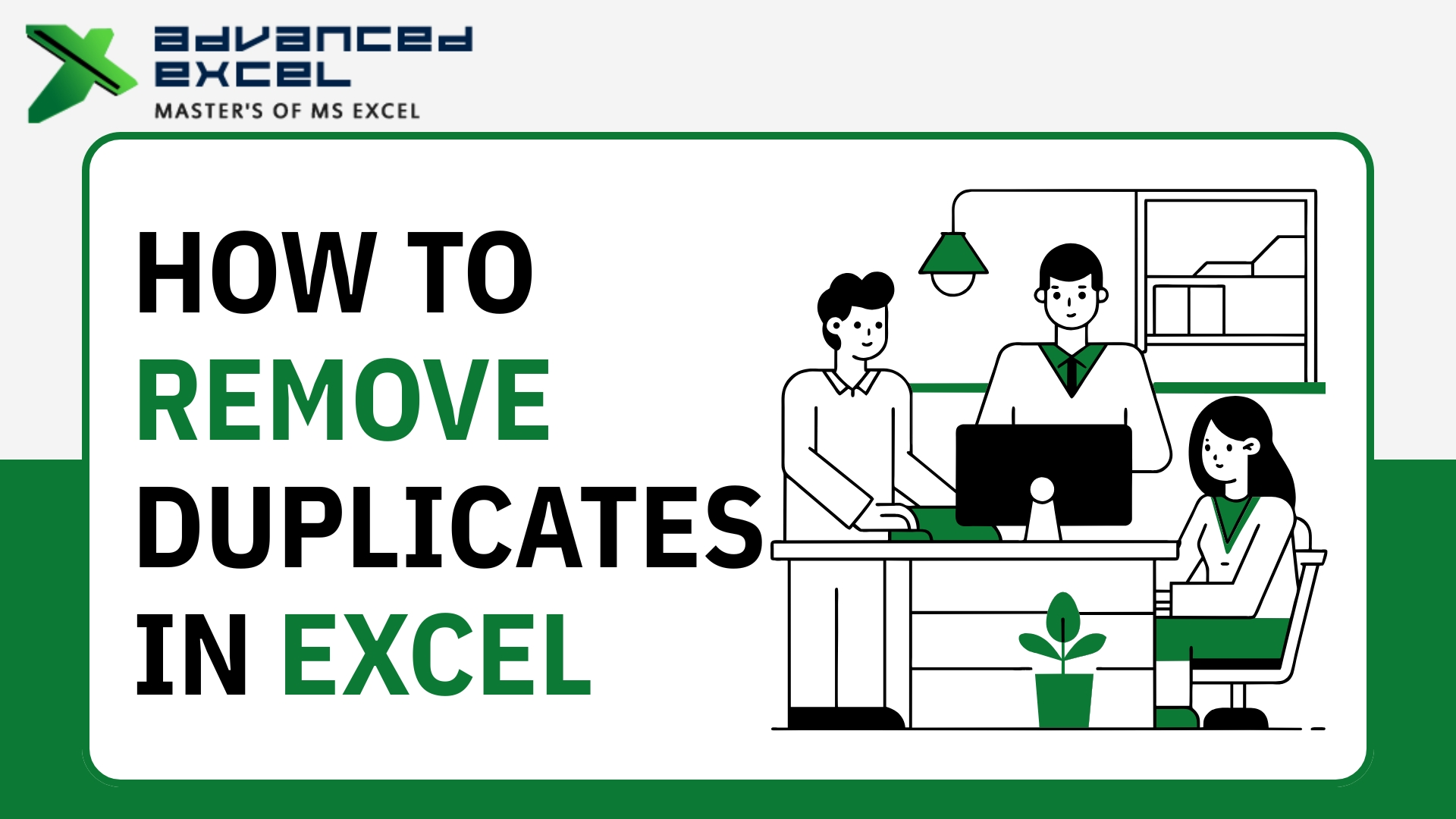Confused between Excel and Google Sheets in 2025?
You’re not alone. Both tools look similar at first glance, but once you start using them seriously, the differences really stand out especially now that both have grown a lot smarter.
If you’ve ever worked with data even a little, you’ve probably faced this classic confusion: Should I use Excel or Google Sheets?
Honestly, I’ve asked myself the same thing more times than I can count.
Let’s be real, choosing between Excel and Google Sheets is like choosing between chai and coffee. Both wake you up, both get the job done, but one might just suit your taste better.
Excel vs Google Sheets: Old-School Power Meets Cloud Smart
Microsoft Excel has been around forever. It’s that old reliable friend who’s seen it all — from school projects to corporate budgets worth crores. It’s powerful, feature-rich, and still unbeatable when it comes to heavy data analysis or complex formulas.
Google Sheets, on the other hand, is like the cool new kid who grew up fast. It started simple but has turned into a solid competitor — light, collaborative, and perfect for people who love working online.
In 2025, both are mature tools. The question isn’t which is newer or trendier — it’s which one fits your workflow better.
Excel: The Powerhouse That Still Rules
If you deal with massive datasets, say, thousands of rows with pivot tables, VBA macros, or advanced Power Query work, Excel still wins hands down.
It’s a powerful data-crunching tool that performs well even with huge files. The offline capability is a big deal too — you can work from a train, flight, or a spot with terrible Wi-Fi, no problem.
Excel also integrates beautifully with Power BI and other Microsoft tools, which makes it a favourite for big businesses.
But let’s admit it Excel files can get heavy, slow, and sometimes frustrating. And don’t even start on version issues when you’re emailing files back and forth.
Google Sheets: The Cloud Hero
Google Sheets might not have the brute power of Excel, but it makes collaboration so effortless it’s almost addictive.
You know those moments when your manager, colleague, and intern are all editing the same sheet at the same time — without breaking anything? That’s Google magic.
- No saving.
- No version mess.
- Just real-time teamwork.
Plus, it works on any device. You can be sitting in a cab and still fix a formula on your phone.
For small to medium data work — marketing reports, expense tracking, or social media calendars — Sheets are perfect.
And in 2025, Google has made major upgrades:
- AI-driven formula suggestions
- Better data visualization
- Improved offline access
It’s catching up fast.
Excel vs Google Sheets 2025: Feature Comparison Table
| Feature | Excel (2025) | Google Sheets (2025) |
| Collaboration | Limited (through OneDrive) | Excellent – real-time |
| Data Handling | Handles millions of rows | Slows down after 100K+ rows |
| Offline Use | Fully offline | Limited offline |
| Automation | VBA, Power Automate | App Scripts (simpler) |
| Cost | Paid (part of Office 365) | Free for basic use |
| Ease of Use | Powerful but heavy | Light and accessible |
Excel vs Google Sheets: Which One Is Better for Students and Professionals?
- Students & Beginners: Google Sheets wins — it’s free, simple, and accessible anywhere.
- Professionals & Analysts: Excel dominates — advanced formulas, pivot tables, and BI tools make it ideal for data-heavy work.
- Teams & Collaboration: Google Sheets is unbeatable in real-time sharing.
- Enterprises: Excel remains the go-to choice for corporate-level analytics.
So, Which One Should You Use in 2025?
If you’re into deep data analytics, financial modeling, or complex reporting, stick with Excel. It’s still the king of data.
But if your focus is collaboration, cloud sharing, and quick daily teamwork, Google Sheets is probably all you need.
Many professionals now actually use both:
Plan and collaborate in Google Sheets,
Then move final data into Excel for advanced analysis.
That combo works beautifully.
My Honest Take
Let’s be honest there’s no real winner here. It depends on how you work.
- Excel feels like an old-school engineering professor — strict, detailed, and a bit complicated, but you learn a lot from it.
- Google Sheets feels like that friendly coworker who helps you finish your report five minutes before the deadline.
In 2025, both are smarter than ever.
So the best choice? The one that fits you.
Final Thoughts
At Advanced Excel, we’ve seen how both tools can transform the way people handle data.
- Excel still leads in analytics and advanced reporting,
- Google Sheets makes teamwork easy and efficient.
If you ask me — don’t choose just one. Learn both.
Because in today’s world, flexibility is the real power skill.