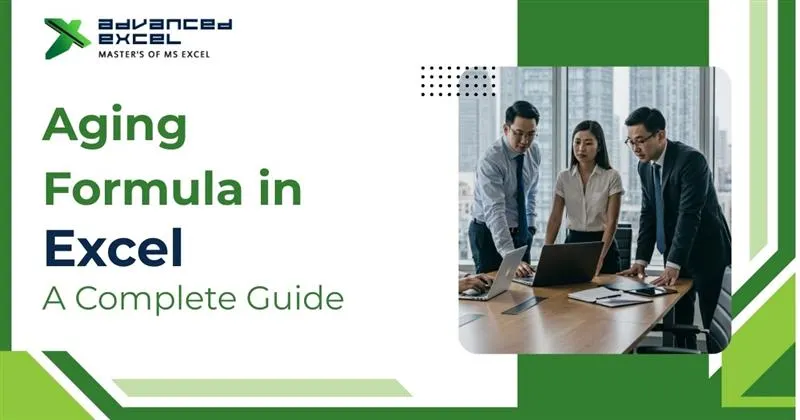If you’ve ever applied for a data-driven role — whether as a data analyst, finance executive, or operations associate — you already know that Excel questions are almost guaranteed in the interview. Employers want to see how comfortable you are with spreadsheets, formulas, and data logic.
The good news? You don’t need to memorize every single function. You need to understand the core Excel concepts that interviewers actually test.
In this guide, we’ll go through some of the most asked Excel interview questions — from basic to advanced — with short, practical answers and examples so you can walk into your next interview with confidence.
1. Basic Excel Interview Questions
Let’s start simple — the fundamentals that set the base for everything else.
Q1. What is Microsoft Excel used for?
Answer: Excel is used to store, organize, analyze, and present data. It’s like a digital notebook that helps you track numbers, create reports, build charts, or even manage budgets.
Q2. What’s the difference between a cell, row, and column?
- A cell is the single box where data lives (like A1).
- A row runs left to right (horizontal).
- A column runs top to bottom (vertical).
If Excel were a grid city, rows are streets, columns are avenues, and cells are the intersections where information lives.
Q3. What’s the difference between a workbook and a worksheet?
A workbook is the entire Excel file, while worksheets are the pages (tabs) inside it. You can have one workbook with multiple sheets — like “Sales 2024,” “Leads,” and “Expenses.”
Q4. How do you use formulas in Excel?
All formulas start with an equal sign (=).
Example:
=A1+B1 ? adds two cells.
=A1*B1 ? multiplies them.
Tip: Interviewers often ask this to check if you remember the equal sign — a surprisingly common mistake.
Course: Advanced Excel & VBA Macros Training in Gurgaon
Q5. What does AutoSum do?
AutoSum instantly adds a range of numbers without typing the full formula.
Shortcut: Alt + =
Example: Select cells A1:A5? press Alt + = ? The result appears automatically.
2. Intermediate Excel Interview Questions
Now, here’s where most Excel interviews get interesting — formulas, lookups, and logic-based questions.
Q6. What’s the difference between relative and absolute cell references?
When you copy a formula:
- Relative (A1) changes automatically.
- Absolute ($A$1) stays fixed.
Example: $A$1 + B1 keeps A1 constant even if copied elsewhere.
This question often comes with a practical task — so be ready to demonstrate.
Q7. Explain VLOOKUP and give an example.
VLOOKUP stands for Vertical Lookup. It searches the first column of a range for a value and returns a matching value from another column.
Example:
=VLOOKUP(A2, B2:D10, 3, FALSE)
This looks for A2 in the first column of range B2:D10 and returns the value from the 3rd column.
Pro tip: Interviewers love asking the difference between VLOOKUP and INDEX-MATCH (more on that soon).
Q8. What is Conditional Formatting used for?
It highlights cells automatically based on rules.
Example: Highlight all sales above 10,000 in green.
Path: Home? Conditional Formatting? Highlight Cell Rules? Greater Than.
Q9. What is a Pivot Table?
A Pivot Table summarizes and analyzes large data sets quickly — no formulas needed.
For example, you can group sales by region or employee and find totals instantly.
Interview tip: If you’re interviewing for analyst roles, knowing Pivot Tables is a must.
Q10. What is the difference between COUNT, COUNTA, COUNTBLANK, and COUNTIF?
- COUNT: Counts only numbers.
- COUNTA: Counts all non-empty cells.
- COUNTBLANK: Counts empty cells.
- COUNTIF: Counts cells that meet a condition.
Example: =COUNTIF(A1:A10, “>500”)
Q11. What is Data Validation?
It restricts the type of data users can enter in a cell.
Example: Allow only whole numbers between 1–100.
Path: Data? Data Validation? Settings.
3. Advanced Excel Interview Questions
If you’re an experienced professional, expect deeper Excel interview questions — especially around lookups, logic, and automation.
Q12. What’s the difference between VLOOKUP and INDEX-MATCH?
INDEX-MATCH is a combo of two functions that works more flexibly than VLOOKUP.
Example:
=INDEX(C2:C10, MATCH(A2, A2:A10, 0))
This searches for A2 in column A and returns the value from column C.
Why it’s better: It can look left or right (VLOOKUP can’t).
Q13. What is Power Query in Excel?
Power Query is used for data import, cleanup, and transformation.
Instead of manually editing, you can automate data prep from multiple sources — like CSV, web, or databases.
Q14. What are Macros, and why are they useful?
Macros automate repetitive tasks using VBA (Visual Basic for Applications).
For example, you can record a macro that formats a monthly report or applies formulas with a single click.
Common interview question: “Have you ever created a macro?” — Be ready with one example.
Q15. What are some advanced Excel functions for data analysis?
- SUMIFS / COUNTIFS – conditional aggregations
- TEXT / LEFT / MID / RIGHT – text manipulation
- XLOOKUP – modern replacement for VLOOKUP
- FILTER / UNIQUE – dynamic data filtering (available in Excel 365)
Q16. How can you protect an Excel sheet or workbook?
Go to Review? Protect Sheet/Workbook? Set Password.
You can control whether others can edit, format, or view specific cells.
4. Excel Interview Tips That Actually Work
Here’s what most people miss — knowing formulas isn’t enough.
Interviewers notice how you think and organize data.
- Practice real examples. Don’t just read formulas — use them.
- Be neat. Clean formatting shows you care about clarity.
- Explain your logic. Interviewers want your reasoning, not just the output.
- Know your shortcuts. Time-saving tips like Ctrl + Shift + L (filter) show you’re efficient.
- Stay updated. Features like XLOOKUP and Power Query are often bonus questions.
Conclusion
Excel interviews aren’t about memorizing hundreds of functions — they’re about showing your comfort with data.
The Excel interview questions we covered above are the ones hiring managers ask most often to test logic, problem-solving, and real-world Excel skills.
If you understand how and when to use these tools — rather than just what they do — you’ll stand out from most candidates.
So open Excel, try out these formulas yourself, and get ready to ace that next interview.