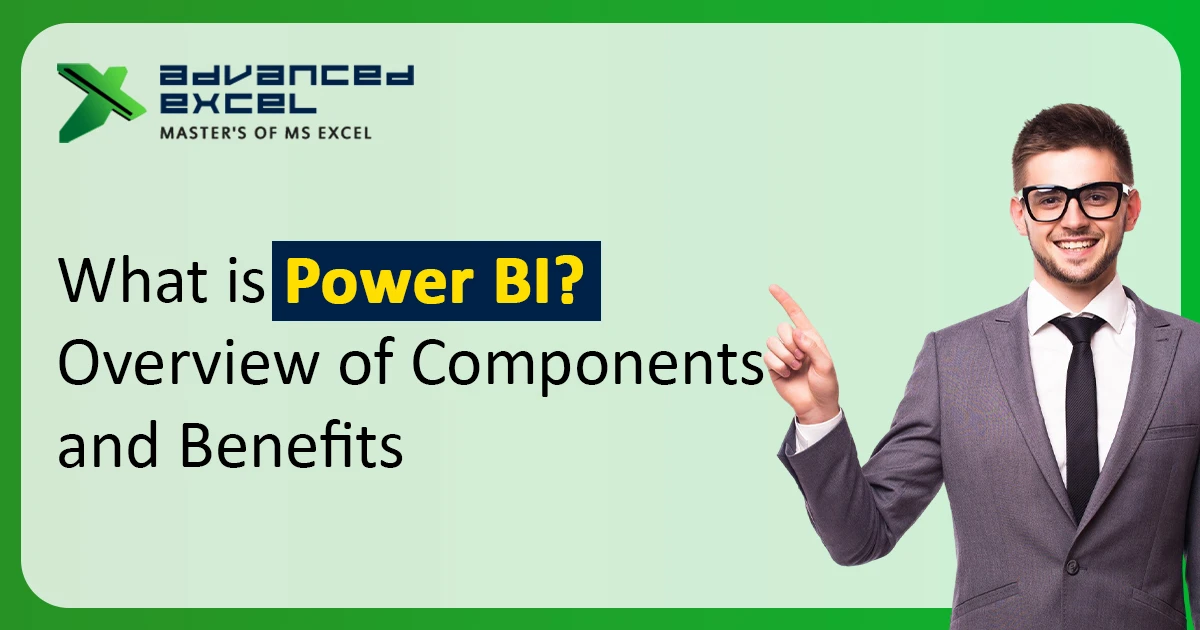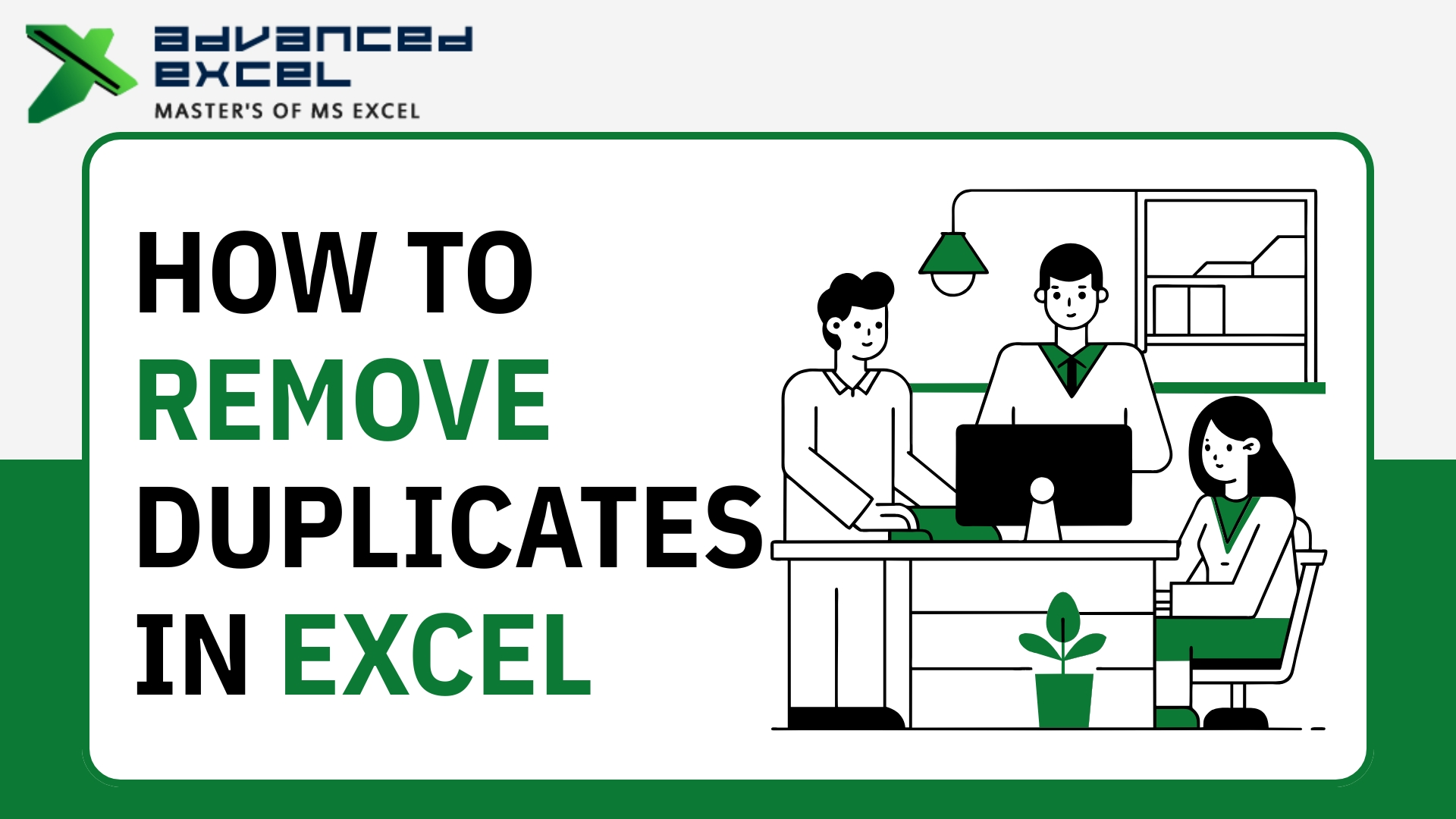These days, data is everything. No matter what type of business you run, you’re surrounded by numbers — sales data, marketing stats, customer feedback, website traffic, and what not. But here’s the thing: most people have data, few actually use it the right way. That’s where tools like Power BI come in.
If you’ve ever wondered what exactly Power BI does or why so many businesses are using it, you’re in the right place. In this blog, we’ll talk about what Power BI is, what its main components are, and how it actually helps companies make smarter decisions.
What Is Power BI?
Power BI is a business analytics tool developed by Microsoft. In simple words, it helps you collect, organize, and visualize your data so you can make better decisions based on facts — not just guesses.
Think of it like an upgraded version of Excel, but more powerful and interactive. You can pull data from multiple sources — like Excel sheets, SQL databases, cloud services, and online apps — and then create reports or dashboards that show your data in an easy-to-understand way.
The “BI” in Power BI stands for Business Intelligence, and that’s exactly what it does — gives your business intelligence through data.
So, instead of wasting time going through endless Excel rows or trying to figure out trends manually, Power BI lets you see your data visually — with charts, graphs, and dashboards that update automatically.
Key Components of Power BI
Power BI isn’t just one single tool. It’s a collection of several tools and services that work together. Let’s look at the main ones:
1. Power BI Desktop
This is where most of the work happens. Power BI Desktop is a free application you install on your computer. It lets you connect to your data, clean it, create models, and build interactive reports.
It’s like your personal data playground.
2. Power BI Service
Once your reports are ready in Power BI Desktop, you can upload them to the Power BI Service — which is an online (cloud-based) platform. From here, you can share your dashboards with others in your team or organization. It’s basically Power BI on the web.
3. Power BI Mobile
There’s also a mobile app for Power BI that lets you view dashboards on the go — perfect for managers or team leads who travel a lot and still want to keep an eye on performance.
4. Power BI Gateway
This helps you connect on-premise data (stored in your local servers or databases) with Power BI’s online service. So even if your data isn’t in the cloud, Power BI can still fetch it and update your dashboards.
5. Power BI Report Builder
If you need paginated reports (the ones that look more like traditional PDF or print reports), Power BI Report Builder is your tool. It’s often used for formal, document-style reports that businesses share with clients or higher management.
6. Power BI Embedded
This one is more for developers. It lets you embed Power BI dashboards into your own custom applications or websites — which is pretty cool if your company builds its own tools.
How Power BI Works
You can think of Power BI as working in four main steps:
-
Connect to Data:
Power BI connects to tons of data sources — from Excel files and SQL servers to Google Analytics, Azure, Salesforce, and more. -
Transform and Clean Data:
Once data is imported, you can clean it — remove duplicates, fix errors, or merge different data sources. -
Model and Analyze:
After cleaning, you can create relationships between tables, add formulas (called DAX), and perform deeper analysis. -
Visualize and Share:
Finally, you turn your insights into charts, graphs, and dashboards that can be shared with anyone in your organization.
The best part? Everything updates automatically when your data changes — so you always see the latest numbers without having to redo the reports.
Benefits of Using Power BI
Power BI has become one of the most popular tools in business analytics — and for good reason. Here are some of its main benefits:
1. Easy to Use
Even if you’re not a tech expert, Power BI has a simple drag-and-drop interface. You don’t need to code to create visual reports.
2. Real-Time Insights
You can see your data updating live. For example, if your sales team closes a deal, it automatically reflects on your dashboard.
3. Integrates with Everything
Since it’s a Microsoft product, it connects easily with Excel, Azure, Teams, Dynamics 365, and many other platforms. It also works with non-Microsoft tools too.
4. Better Decision Making
When your data is visual and clear, decision-making becomes faster and more accurate. No more waiting for end-of-month reports.
5. Cloud-Based and Secure
Power BI uses Microsoft’s Azure cloud, so your data is stored safely. Plus, you can access it from anywhere, anytime.
6. Affordable
Compared to other BI tools, Power BI is cost-effective — especially for small and mid-sized businesses who want advanced analytics without spending huge money.
Power BI vs Traditional Reporting Tools
Before tools like Power BI, most companies used Excel or static reports for analysis. But those have limits.
-
In Excel, large datasets can slow things down.
-
Traditional reports don’t update automatically.
-
Sharing files across teams can be messy.
Power BI solves all these issues. It’s faster, interactive, and works directly with real-time data. So, if you change something in the database, it reflects instantly in the dashboard.
Simply put, Power BI is like Excel on steroids.
Real-World Use Cases of Power BI
Let’s see where companies are using Power BI today:
-
Finance Teams: To track budgets, profit margins, and expenses in real-time.
-
Sales & Marketing: To measure performance, conversion rates, and customer data.
-
HR Departments: For analyzing employee attendance, training, and performance stats.
-
Operations: To monitor supply chain, logistics, and inventory data.
Even schools and government offices use Power BI now to monitor metrics and improve transparency.
Getting Started with Power BI
If you’re new to Power BI, don’t worry. It’s not as hard as it looks.
Here’s a simple way to start:
-
Download Power BI Desktop (it’s free).
-
Connect to sample data (like Excel sheets or public datasets).
-
Experiment with charts and visuals.
-
Publish your first report to Power BI Service.
-
Explore training resources or take a Power BI course if you want to go deeper.
If you’re planning a career in data analysis or reporting, learning Power BI can be a big plus. Many companies today specifically look for Power BI skills during hiring.
Conclusion
In the end, Power BI isn’t just another software — it’s a complete data storytelling tool. It turns raw numbers into insights that actually make sense.
Whether you run a small business or work in a large organization, Power BI helps you understand what’s really happening behind the data. And once you start using it, you’ll realize how much time and effort you’ve been wasting doing things the old way.
So, if you want to make your data more useful, Power BI is definitely worth exploring.